How to Apply For Credit Card Online | Step By Step
Credit cards are a popular and convenient way to make purchases, especially when you don’t have cash on hand. Applying for a credit card used to require a trip to the bank and lots of paperwork, but these days you can easily apply online. Further, we’ll explain how to apply for a credit card online.

Step 1: Do some research and
choose a credit card
Before applying for a credit card, you should
do some research to find the one that’s best for you. There are many different
credit cards available, each with its features and benefits. For example, if
you travel a lot, you might want a
credit card that gives you travel rewards.
If you want to save money on interest charges, you might prefer a credit card
with a low-interest rate. You can
use comparison tools online to compare different credit cards and find the one
that suits you best.
Step 2: Go to the credit card
provider’s website
Once you’ve chosen a credit card, you need to
go to the website of the credit card provider. Most banks and other financial
institutions allow you to apply for a credit card online. On the homepage of
the website, look for a button that says “ Apply Now” or “Apply Online”.
Step 3: Fill in the Application
Form
After clicking on the “Apply Now” or “Apply
Online” button, you’ll be taken to an application form. This form will ask you
for your details, such as your name, address, phone number, and email address.
You’ll also need to provide information about your employment, such as your
occupation, employer’s name, and annual income.
Step 4: Upload your Documents
Once you’ve filled in the application form,
you’ll need to upload certain documents. The documents required may vary
depending on the credit card provider, but you’ll usually need to upload proof
of your identity, address, and income. Before you begin the application
process, make sure you have all of the required documents in digital format.
Step 5: Review and Submit your
Application
After filling in the application form and
uploading your documents, review your application to make sure all the
information is correct. If you’re happy with everything, click the “Submit”
button. Your application will be sent to the credit card provider for
processing.
Step 6: Wait for Approval
Once you’ve submitted your application, the
credit card provider will review it and check your credit score. This process
can take a few days or a few weeks, depending on the provider. If your
application is approved, you’ll receive an email from the provider confirming
your credit card and its details.
Conclusion
It’s simple to submit an online credit card
application. First, choose a credit card that suits your needs, then go to the
credit card provider’s website and fill in the application form. Upload your
documents, review your application, and submit it. Then, wait for the provider
to approve your application. Once you receive your credit card, use it
responsibly and make sure you pay bills on time to maintain a good credit
score.
Read More: How to Use a Cashback Credit Card For Business Expenses

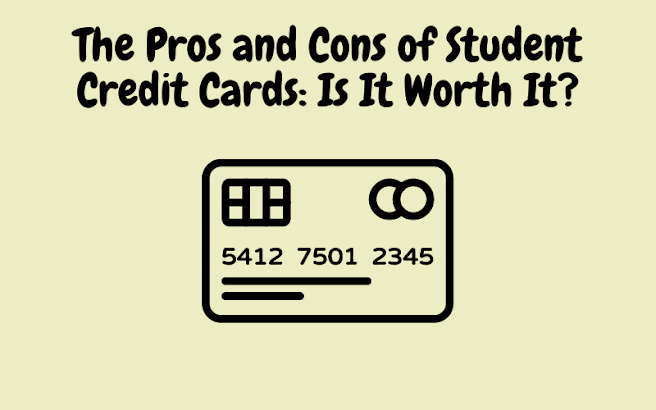

Comments
Post a Comment